
So overall, the process is pretty cool. It finds faces in your photos, grabs a thumbnail of each and asks you to identify who the person is in the thumbnail. Once you've identified a few, it tries to guess others in your photos by matching other thumbnails to the ones you've already identified. With some people, it nails it every time. With others, well...not so much.
Quibble #1
I have several quibbles with the way Picasa works, though - things I think the engineers at Google will eventually figure out, but here's one of the things you have to deal with if you have a lot of photos with a lot of people in them.

When it finds several similar images of a person, it stacks them up (behind the scenes) and asks you to identify that person by clicking on the "Add a name" feature under each thumbnail. If you want to see the entire photo, just double-click the thumbnail and you'll see what the original photo looks like. In this case, it's a shot of Vanessa Carlton at a concert in downtown Rockville.

Here's another
example of a shot that Picasa found (left) and what the original photo looks like when I double-clicked the thumbnail.
So, that works great. The faces Picasa found are clear in the thumbnail version of the image, I know who the people are and in both shots above, each person is easy to identify in the original shot and each person is the main subject or a large part of each photo.

Here are three other thumbnails as seen in Picasa. If you look at them, they're all very similar to the thumbnails above - the faces are large and fill the image space.
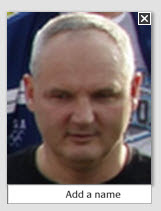
The faces are pretty much in focus and when I saw the thumbnails in Picasa, I wasn't sure if I knew who these people were, but since they were clearly the subjects of my photos (similar in size and quality to those above), there must have been a reason for me to take their photographs.

Below are the three photos of the three thumbnails above. Can you
match the thumbnail with the photo? It's just crazy how Picasa can key in on any face in any photo, but it would be great if Picasa could somehow distinguish the percentage of the photospace each face is taking or somehow be able to warn you when there are a lot faces in a photo. I've heard others complain about the same thing when taking photos at sporting events and the people in the stands are in focus. One photo could contain literally hundreds of faces that Picasa might pick up.



But for now, I'm happy with all the correct faces Picasa is picking up. For the three people above (none of whom I know), if I click the little "X" in the upper right corner, it puts these people in a gigantic "Ignored People" folder. So, I'll apologize in advance if you happen to end up in my "Ignored People" folder. If I ever do get to meet you, I'll be sure to add your name to my Picasa.
